Project Management
The Project Management module is used to plan and manage projects, assign tasks to team members, track progress, and manage resources.
Project Costing
Track and manage multiple tasks within a project. By creating a timesheet for each task, you can track the actual cost of the project in terms of the time spent on each task. This helps in accurately determining the service cost against a project and enables better tracking and management of resources.
...
Activity Cost
...
Track your billing and costing rate for each Employee, for each Activity Type.
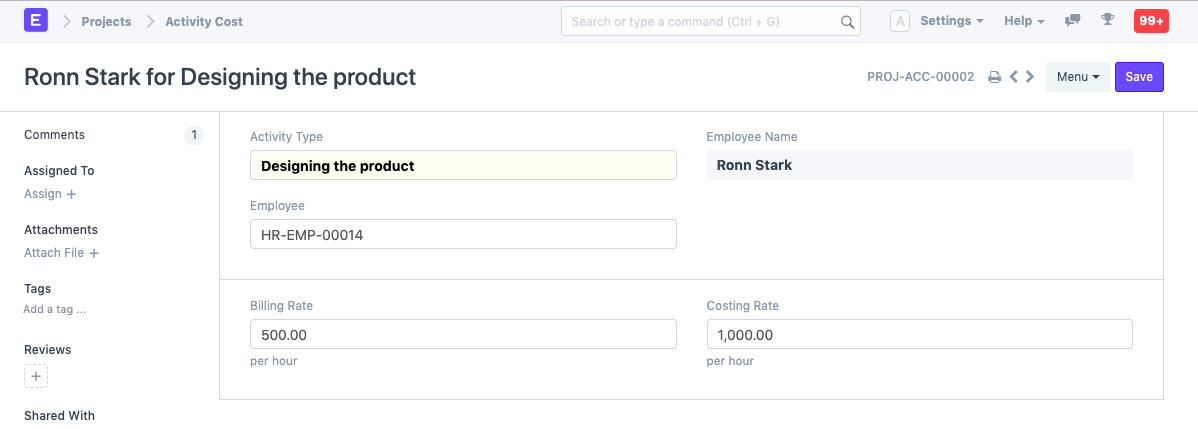
...
...
Timesheet
This allows you to track the cost and revenue associated with the time spent on a project, helping you to accurately calculate the profitability of the project. The Timesheet also ensures that the time spent on the project is recorded accurately, making it easier for you to track progress and manage resources effectively.
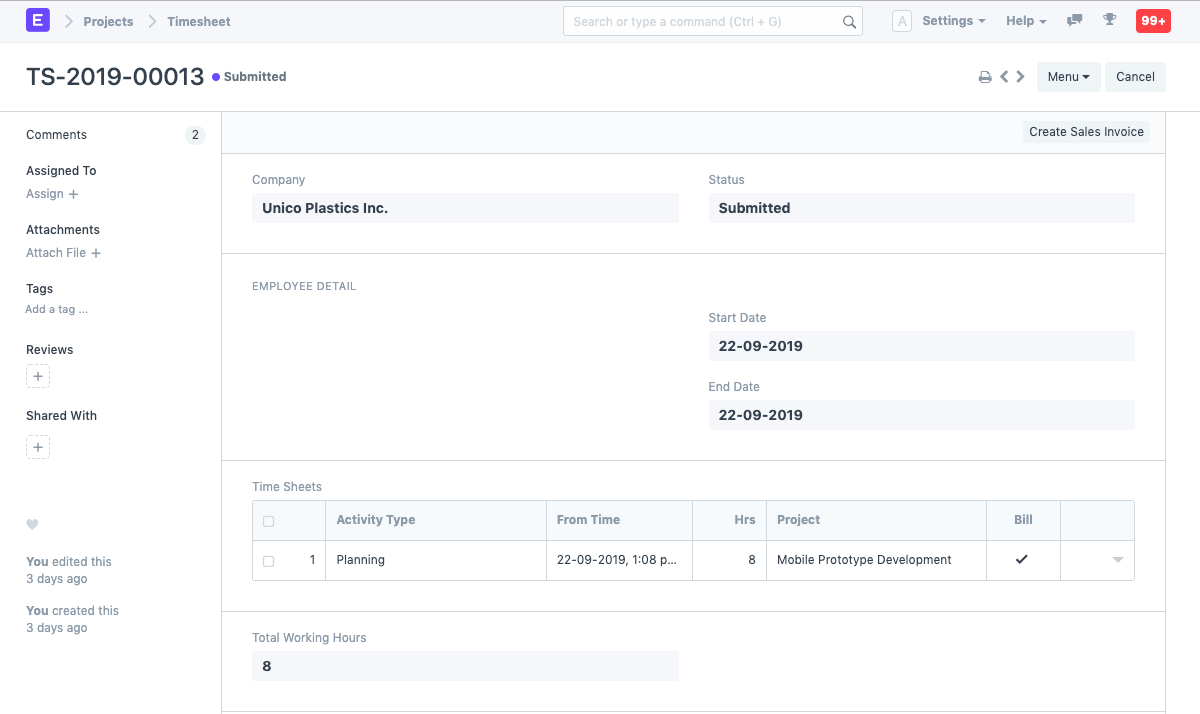
Costing in Project and Task
This ensures that the costs associated with each Task and the entire Project are accurately tracked and updated, providing a comprehensive view of the cost structure of the Project. It also helps in monitoring the progress of the Project and making informed decisions based on the actual cost incurred against the budgeted cost.
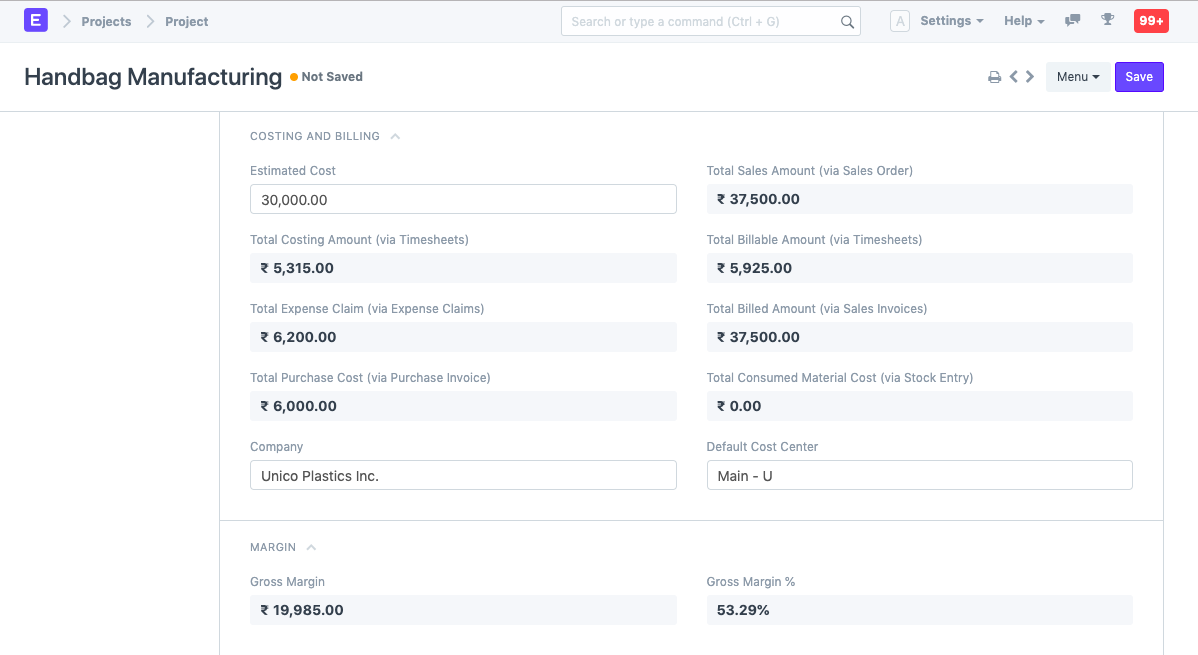
Project Profitability
By tracking the profitability of a project, a user can have a clear understanding of the financial performance of the project and make necessary adjustments to ensure it remains profitable. The Project Management module allows you to track the profitability of a project by recording all relevant transactions, including revenue, expenses, and costs. This information is then used to generate reports and analyze the financial performance of each project, helping users make informed decisions and improve overall project profitability.
Project in Sales Transactions
Easily track the revenue generated from a Project, and keep a record of the actual income received against the Project. Additionally, you can also analyze the performance of a Project by comparing the estimated cost with the actual cost and revenue generated. This helps in better decision-making and better management of projects.
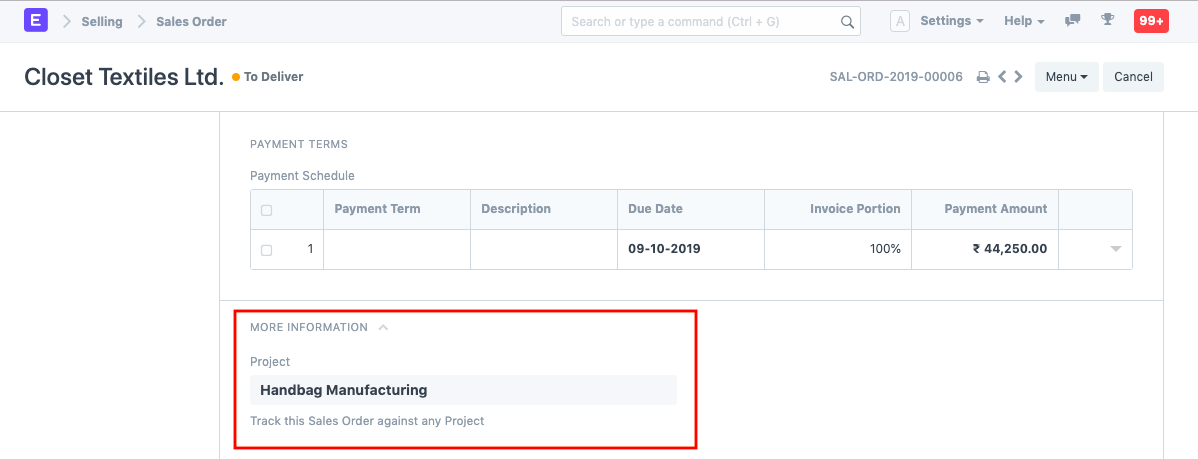
Project in Purchase Transactions
keep track of the expenses incurred for each project, which will help you in calculating the profitability of each project. This information will also be useful in cost-benefit analysis, project budgeting, and in making better financial decisions for future projects.
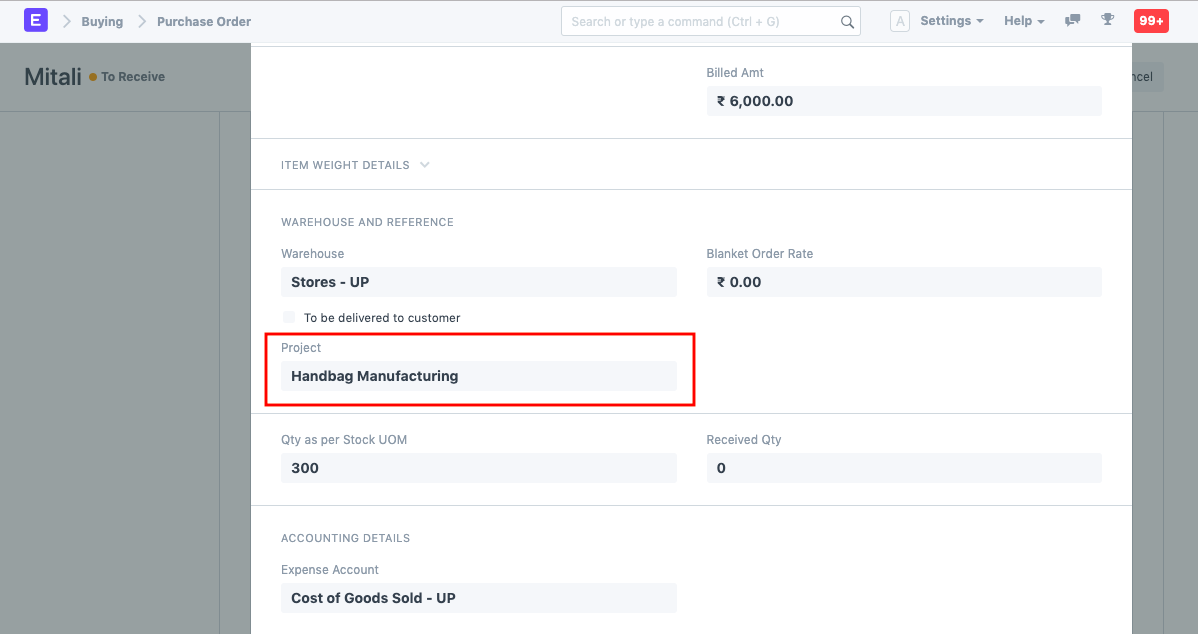
Budgeting against Project
Setting a budget for a project in ERPNext will allow you to monitor the project's profitability and expenses. The system will compare expenses incurred against the budget set, and will notify you if there is a variance. This helps you keep project costs under control and ensures that the project is completed within the estimated budget.
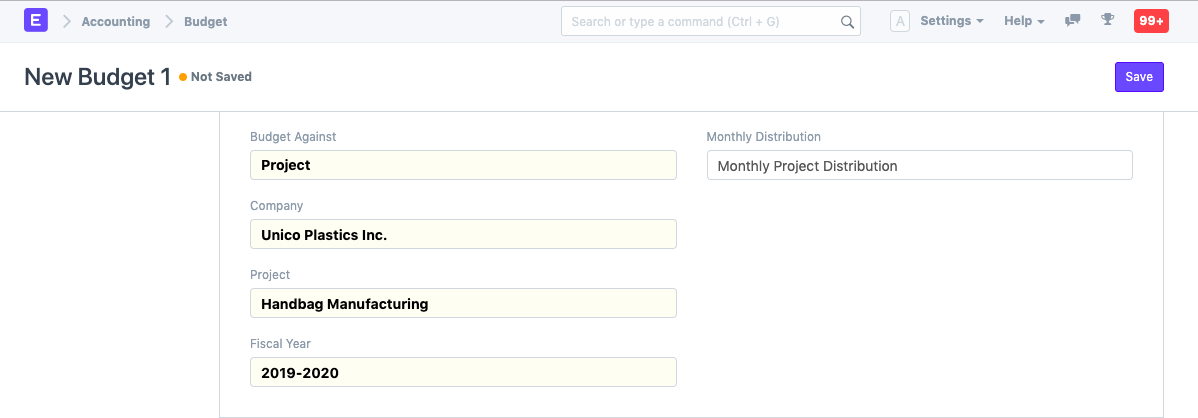
Project and Managing Expenses
This allows for an accurate representation of the total costs associated with a project, including employee expenses, and helps in tracking the profitability of the project. The Expense Claims feature in helps employees to get reimbursed for expenses incurred while working on a project and provides a comprehensive view of the costs associated with a project.
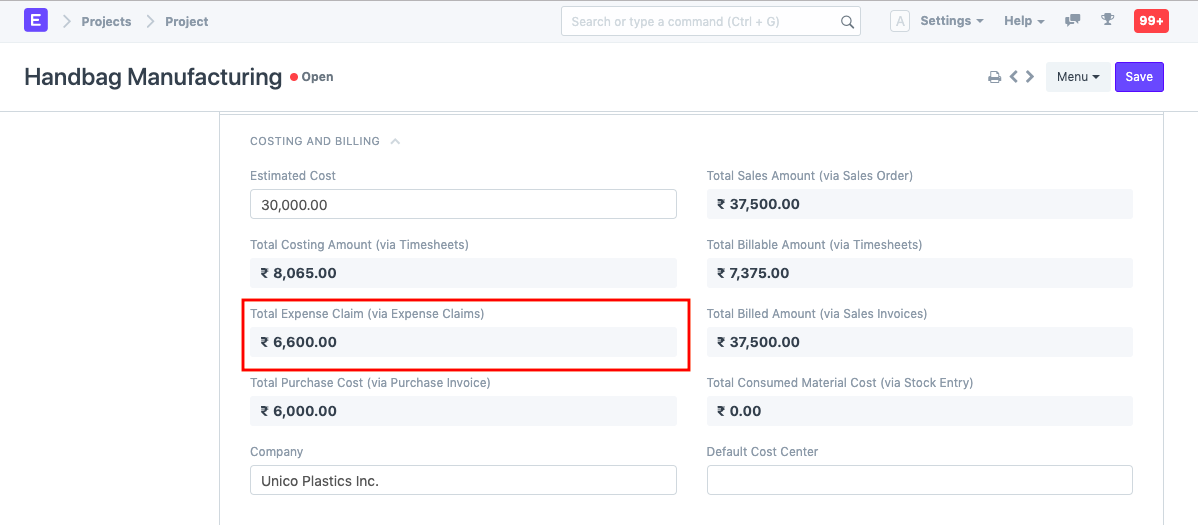
Project from Customer Portal
Keep your customer informed about the progress of their project by using the Customer Portal feature. This way, the customer can stay updated and in the loop.
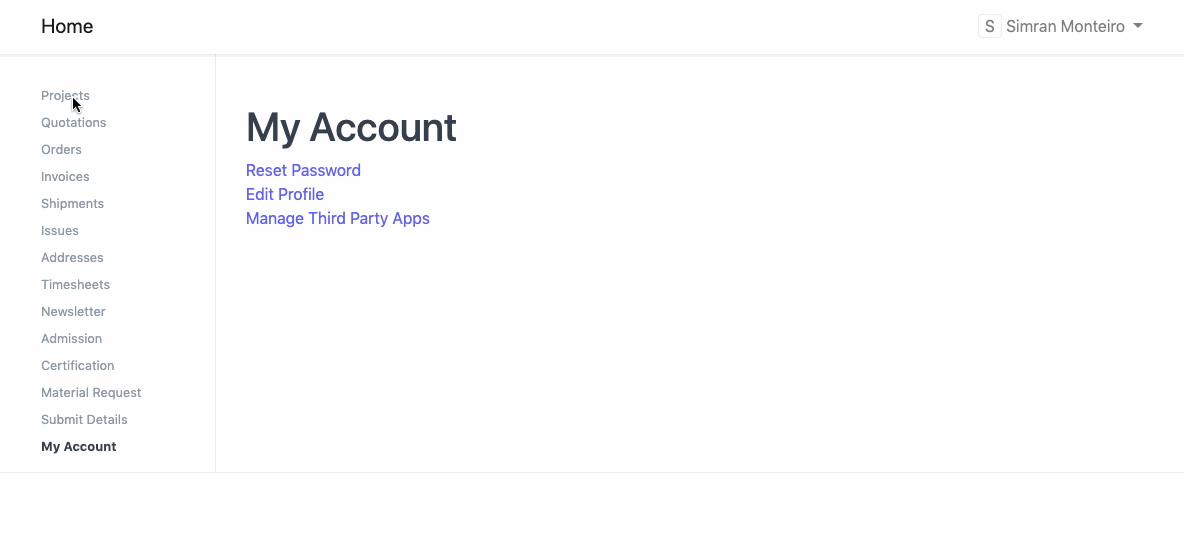
.jpg)
Task
The Project Management module allows you to manage tasks, resources, and timelines for projects within your organization. With this module, you can create, assign, and track tasks, as well as assign resources, set due dates, and monitor project progress.
Learn more